 |
How To:
|
|
 |
How To:
|
|
| In MathML it is possible to have "special" effects - that is to have your content embossed with symbols that are not part of the normal MathML character set.
This is done using <menclose notation="effect">...MathML code...</menclose>. For example: <menclose notation="roundedbox"> Possible notations include: 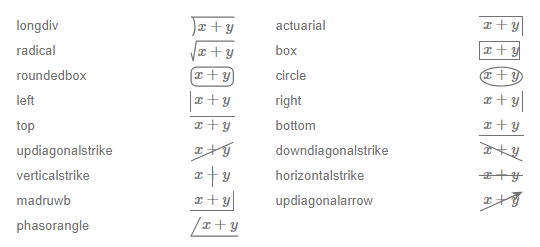
You can combine effects, but they draw as if the other is not there so may not be as nice as you hope. For example <menclose notation="updiagonalstrike downdiagonalstrike"> will render as The Mobius visual MathML editor will NOT allow you access to the contents of <menclose>...</menclose>, if you want to edit you must remove the <menclose> tag or edit in the source mode. |
| How-To Index | Last updated: 12/15/2020 SS/DAG |