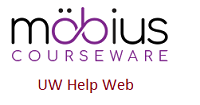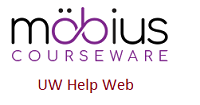|
![42C3 [IMG:42Choose3.png]](images/Choose/42Choose3.png)
a choose b or aCb. Replace the a and b with your own values (42
and 3 shown).
How to Use
-
You can start with this basic template by inserting the
following code in a blank equation, using the MathML tab of
the editor:
<math xmlns='http://www.w3.org/1998/Math/MathML'>
<mrow>
<mfenced open='(' close=')' separators=','>
<mtable rowalign='baseline' columnalign='center' groupalign='{left}' rowspacing='1.0ex'>
<mtr><mtd><mrow><mn>a</mn></mrow></mtd></mtr>
<mtr><mtd><mrow><mn>b</mn></mrow></mtd></mtr>
</mtable>
</mfenced>
</mrow>
</math>
-
To insert this construct in an existing equation, first
select MathML/LaTeX, go to where you want the
choose construct and insert:
<mfenced open='(' close=')'
separators=','><mrow><mtable rowalign='baseline' columnalign='center'
groupalign='{left}' rowspacing='1.0ex'><mtr><mtd><mrow><mn>a</mn></mrow></mtd></mtr>
<mtr><mtd><mrow><mn>b</mn></mrow></mtd></mtr></mtable></mrow></mfenced>
Replace a and b with your values. You can do this in code or
switch back to the Equation Editor.
- You can also "build your own" choose construct in Equation Editor as follows:
-
Right-click where you want the Choose
-
Select the (a) object
![Select (a) from the palette [IMG:BracketSelect.gif]](images/Choose/BracketSelect.gif)
-
Right-click on the a in the bracket and select the object shown below:
![Select c\a\b stack from palette. [IMG:StackSelect.gif]](images/Choose/StackSelect.gif)
-
Delete the a in this object (that will cause the c and b to
further separate) and replace c and b with your values.
Here's a comparison of the results:
![Comparing inserted code to DIY [IMG:Comparison.gif]](images/Choose/Comparison.gif)
Updated 2020/06/19
SMS/DAG |